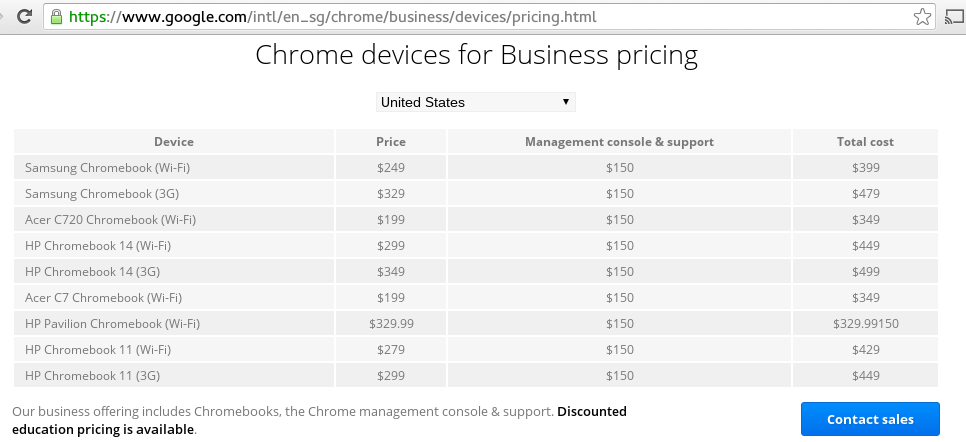Webconverger's main competitor especially in the K12 school (assessments) market is Google with their Google Chrome OS aka Chrome{books,box} product, which is typically sold as a hardware and software bundle.
It's high time to post an update on a 6 year old Comparing Google Chrome OS blog, which demonstrated that we had support for inexpensive Netbook category of PCs and speculated what Google would do. Six years later and Google are domineering.
To summarise; the main advantages that Webconverger has over Google are:
- Simpler, less is more. Less things to understand and we provide great customer service if you get stuck!
- No lock-in as opposed to Google Cloud Print, specific hardware, (App) extensions & other office related services upsell... these are all proprietary ways for Google to lock you into their solution
- We don't try to own your users, we don't ask users to login or register!
The products are comparable
Webconverger actually started before Google did, in 2007:
- Chrome for kiosks like regular Webconverger
- Chrome for signage like Webconverger Neon
- The Chrome management console is analogous to Webconverger's https://config.webconverger.com/ and API.
Pricing
Google recently became somewhat transparent with their pricing. We too offer discounts, and based upon their resellers perpetual license page they charge 150USD whilst we charge 200USD.
ChromeOS's perpetual Licenses seem analogous to our One off subscriptions. Like us they also do annual subscriptions, but oddly limited to North America. They charge 50USD per year and we currently charge 100USD.
We want to be competitive, so do please ask sales for a quote to beat.
Hardware
The hardware is difficult to directly compare since they design their own hardware and subsidise it accordingly. For example a Chromebook at 250USD is a good price, though you need to remember you are effectively locked to running Google software on that hardware, limiting your choice and making your switching cost very high.
Webconverger does not design hardware. We focus on supplying software that will run on any PC. This broadens your hardware choice and software choices too. Have old PC stock you want to deploy Webconverger to? No problem. What to run in Virtualbox? No problem with Webconverger.
Google's embrace, extend and extinguish... via extensions
One of our system integrators reports why he chose Webconverger:
The Chrome feature to allow a user to sign in to the browser itself is inappropriate in shared use environments. In practice users frequently forget to sign out! - Webconverger prevents this user misbehavior completely.
Installing Chrome Extensions is quickly becoming a 'go to' way for malicious actors to get malware onto endpoints even without Admin rights and again Webconverger prevents this from becoming an issue.
One other thing to note is that malicious Chrome Extensions 'follow' the Google user account from computer to computer. Any malicious Extensions must be deleted in the user account itself which adds to Administrator workload.
Simply closing all tabs to get a fresh session is much faster than the login/logout required on a fat client.
In the education environment Webconverger rocks!
What is the price of freedom?
We do currently charge a little bit more for our software. However running unconfigured or trialling our configuration management with several machines for a week or two is free of cost. As a business supporting an opensource product, we want to attract and invoice large deployments. Deployments where choice, privacy and openness about the way their clients get on the Web are important. They choose Webconverger.
Please contact sales for a competitive quote!